|
Graphic organizers are a cornerstone for helping students better understand text structure and organization. In this segment I will outline the basics of using Google Drive to create a graphic organizer that you can share with your students.
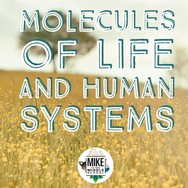
Here are some examples of graphic organizers I created from my science class. Click on the image to learn more.
1 Comment
 At the heart of Mass Customized Learning (MCL) is the learning path. This is a set of learning experiences that students work through to develop learning about a concept or skill. Regardless of your classroom set up, learning paths are an important instructional tool that can help differentiate any classroom. This post will detail some important points to consider when building your first learning path. Activity Selection Each activity should be built to a specific learning outcome or standards. Activities need to be varied in that some should be hands on, media and discussion based. This gives the end user are balanced exposure to the lesson materials. In the end of the design process, we want students to have multiple paths to choose from. However, its important to construct a good first learning path before digging into to multiple paths. For example, when teaching about cells, I created Cells for Middle School. This lesson series has recorded lessons and student activities that can be used 1 to 1. These can be used alone as or coupled with non fiction readings from textbooks to create multiple paths. Plan for Advanced Content Understand that your high achievers will work and accomplish at a high rate. After you set up your first learning path, decide what skills or content you would like to extend. This will provide for instruction while you work with students who need remediated or just work at a slower pace. This is the greatest benefit to MCL learning paths, we no longer bridle high achievers to keep them on “track” with everyone else. I like to use building/engineering challenges like Metric Race Car or the Film Canister Challenge. These require kids to apply what they have learned and move to a higher level of learning. Size of the learning path Start simple. 4 to 6 learning activities are perfect for your first learning path. Any larger and it gets difficult for both the teacher and the student to track. Print out learning path list for each student and have them track at their desk. In the beginning its important they have a visual reminder of what needs to be done. Determine How You Will Grade This is important and deserves the most thought. Will students be turning in paper and pencil assignments as normal? Will you use some sort of modified self-check system? Do you have the ability to go completely digital and track in an LMS like Canvas or Blackboard? Students will complete tasks at different rates. I prefer to post answer keys to activities near my desk and have students check their work. I still require them to show me first, so I can ensure they aren’t just rushing through their work. Assessments and Prove it Quizzes At the end its important that students assess their own understanding. At the end of any learning path I use a prove it quiz. If you have access to an online quiz tool or LMS (Blackboard, Canvas) this is very helpful. I assign quiz question pools and require an 80% or better to move on. Helping our neediest students I will often group students up by activity. After a day you will see who is falling behind, those students will come to a desk near mine and I will lead by direct instruction over that activity. This could be 3 students or up to 10. Because your learning path allows other students to move ahead, you can devote more time to remediation to this small group increasing learning.
Genetics will change the future in the same way computers changed our lives. The difficulty is many of us don't see it yet. In 20 years when our middle school students are in through 30's, they will be faced with a myriad of choices about their genes and the health of their new born children. This video is a great instructional piece to get students thinking about the implications of future technology.
In this lesson we will talk about constructing the elaborate section in your 5E lesson plans. Watch the video below to learn more.
Click the image to go to the 5E lesson on multitasking.
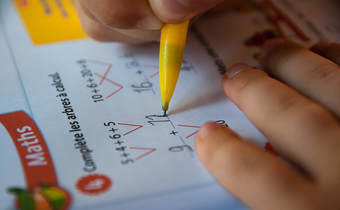 Are you considering using Mass Customized Learning (MCL) in your classroom? To me, the idea sounds fantastic and I want to jump in feet first. I realize that in the spectrum of professional educators, this may sound crazy to some and wonderful to others. In this series of post, I would like to share some of the pitfalls and success I have had in the process in the hopes that I can save you some grief. Before you begin, the learning facilitator (teacher) in the process must absolutely decide how you will assess the student. As soon as you build your first learning path (sequence of lessons), the learners (kids) will begin generating work. This can be a blessing or a curse if you are not ready for it. In my first attempt, I had a series of five interactive PowerPoints covering the concepts of science process. The basic ideas was the students would read the article, complete 3 or 4 slides with student responses and then turn them into me in Google Classroom. I decided this would be completely paperless at the onset and presentation files are full color (more engaging than standard worksheets). Kids began working and it was wonderful. Each one was learning at their own pace, I was free to circulate the room and help those who needed it most. Victory! After the euphoria of happily working students dissipated, my first problem arose. How I was going to grade and collect materials became by big issue. Each student submitted the aforementioned interactive presentation back into Google Classroom. Doing the math, in this section I had 80 students, 4 slides of interactive content per lesson, 5 lessons voila, 1600 pages to grade in the snap of a finger. Ouch. To compound issues, grading is Google Classroom is not smooth. You must load the files, comment, then click the tab to go back to the original grading page. I was sinking fast and looking for a way to fix it. Solutions: In this case as I realized there was no way out, I decided to create an assignment called “My Best Work.” For this series of presentations, I asked the students to review their work from the 5 lessons, then screenshot one slide from each that represented their “Best Work.” This allowed me to have an artifact to assess their learning and helped engage them in a process of self-reflection and differentiation. In the future. I will plan a module, mastery or “prove it” assessment at the end of the lesson series. Making sure I have these assessment in place before hand. Consider using a checklist that the student track and shows me their work. Working more based on visual checks in the classroom. Kind of a “grade as you go” platform. Look at using stamps. Yes, I stamp papers and assign those a point value. A learning passport would be an interesting idea. Once you fill your pass point, then you can complete a “mastery quiz.” Another viable solution, if you have access, is a premium LMS system like Canvas or Blackboard. The process of grading in Canvas is much more streamlined than Google Classroom. The presentation files that student edited would be one scrollable page with a push button rubric. None of these issues are new. Consider math teachers with nightly homework. I have listened to these folks for years attempting to navigate the mounds of paperwork generated in the classroom. If MCL is on the radar in your school, my best advice, decide how you will assess/grade and collect work at first. That will set you off on the right foot to a manageable, interactive classroom. In the next article I will be discussing how we build learning paths. (Article Note: Many proponents of MCL suggest an ungraded standards based classroom. I have witnessed this idea in action and it works. However, if you are an individual teacher implementing MCL for the first time. I would suggest sticking to regular classroom grading till you get the learning paths figured out.) |
AuthorWelcome to my Blog. This is my online home to share thoughts and life as a teacher, dad, coach, and instructional designer. Archives
January 2022
Categories
All
|
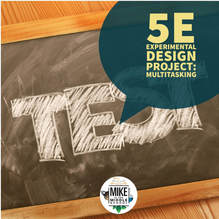
 RSS Feed
RSS Feed